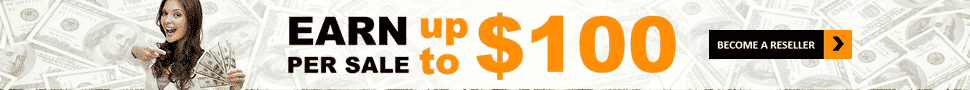ZAAPTV Support Pages - Need help with your ZaapTV, AraabTV or MaaxTV? Find helpful videos on the GlobeTV.com.au website
You will find Videos on How to Connect your device to your Wi-Fi modem, how to Authorise your ZAAPTV device and ZAAPTV Subscription, How to Factory Reset your ZAAPTV device if you run into problems and more.
All devices that we sell on the GlobeTV website require an active Internet Connection.
We recommend a minimum speed of 6Mbps but there are several factors that may inhibit you from receiving the best possible streaming service.
The first step is to ensure that your speed is adequate and you may do this by clicking on https://speedtest.net
The amount of bandwidth consumed is directly related to how much you actually use it. A heavy user depending on the connection being either ADSL or Cable / NBN can use a minimum of 6 Gigabits a day. We highly recommend an unlimited plan.
There are no hidden fees or extra charges. The purchase price includes the ZAAPTV Service Fee which may be for 36 months, 24 months or 12 months, depending on which product and what options you choose.
ZaapTV, MaaxTV and AraabTV are all pre-paid products. This means there are no additional fees.
Once you have purchased your device through the GLOBE TV online store and your order has been processed, you will receive a tracking notification from our chosen carrier, Australia Post. For all international orders, we use DHL Express.
We typically send parcels on the same day as payment is received, but sometimes it may take up to 3 business days to process your order. You can track your parcel by entering your Article ID into the the Australia Post website.
If there are any issues with the delivery of your parcel, please contact Australia Post on 13 13 18 and advise them of your tracking number.
If your item(s) was sent by DHL Express, you will receive a Waybill number from them and you can track your parcel using the DHL Express website. For any delivery issues, you may contact DHL Express on 13 14 06.
Please visit our troubleshooting section to try and rectify your issue. If you cannot resolve your issue through the troubleshooting section then your device may be defective please click here to request a service ticket
Most Remote Controls have a Red or Green indicator light. When you press any button on the Remote Control the LED light should light up.
If there is no light, try changing the batteries and ensure they are the correct way around.
If the Remote Control light works and the device is not responding, then you may need to either Pair the Remote Control (HD609, “X”) with your device or do a Factory Reset on your device (HD709, HD609, “X”, LN6000). You can find more information on how to do a Factory Reset on our website: https://globetv.com.au/hd709-software-updates
All ZaapTV, MaaxTV and AraabTV devices automatically retrieve the latest software and firmware upgrades. Where instructed you may be prompted to proceed or press install for the Update to take place.
We have instructional videos on our website and on our Youtube Channel which will guide you through these processes.
ZaapTV, MaaxTV and AraabTV devices periodically require software updates. Updates may include extra features and fixes for glitches that are found in the system.
We have instructional videos on our website and on our Youtube Channel which will guide you through these Update processes.
GlobeTV and the devices we sell do not come with channel warranty and therefore many channels have limited availability. You will be notified if a channel is not available within Australia.
If you require a particular channel, we request you enquire first prior to making purchase of any device.
Users are unable to add any Channels to their devices. Please contact ZAAPTV Support for all questions relating to Channels.