Milesight UG65 Helium Miner Hotspot HNT AU915 – In Stock and Ready to Ship – only 2 remaining
$199.00 – $1,389.00
Milesight UG65 Helium Miner Hotspot HNT AU915 – In Stock and Ready to Ship – only 2 remaining
Milesight UG65 Helium Miner AU915 AS923
** ON BACK ORDER – EXPECTED DELIVERY END OF MARCH 2022 **
| Batch No. | Batch Quantity | Start Date | Finish Date | Dispatch Status |
Notes |
| 1 | 50 | 01 DEC 21 | 31 DEC 21 | Shipping Now | Completed |
| 2 | 200 | 01 JAN 22 | Open | Accepting Orders |
High Performance
- Quad-core Processor
- 2 GB DDR4 RAM
- 32 GB Flash
Adopted NXP industrial-grade quad-core processor, 2 GB big memory, and 32 GB eMMC flash. The Milesight Hotspot Helium Miner provide the top-notch hardware for efficient mining operation
High-Gain Antenna
Enhanced high-gain antenna offers wider network coverage, meaning better Proof of Coverage for increased HNT earnings.
Ultra-low Power Consumption
The maximum power consumption is below 5 W. The electricity usage is similar to a 5 W LED bulb.
Secure and Reliable
Milesight Hotspot Helium Miner built-in ATECC608 crypto chip provides swarm keys storage, as well as highly-secure authentication and reliable connectivity.
| Hardware System | ||
| CPU | Quad-core 1.5 GHz, 64-bit ARM Cortex-A53 | |
| Memory | 2 GB DDR4 RAM | |
| Flash | 32 GB eMMC | |
| Encryption Chip | ATECC608 | |
| LoRaWAN® | ||
| Antenna | UG65: 2 × Internal Antennas + 1 × 50 Ω N-Female External Connector UG67: 2 × Internal Antennas + 2 × 50 Ω N-Female External Connectors |
|
| Channel | 8 (Half/Full-duplex) | |
| Frequency Band | CN470/RU864/IN865/EU868/US915/AU915/KR920/AS923/AS923-2 | |
| Sensitivity | -140dBm Sensitivity @292bps | |
| Output Power | 27dBm Max | |
| Protocol | V1.0 Class A/Class B/Class C and V1.0.2 Class A/Class B/Class C | |
| Ethernet Interface | ||
| Port | 1 × RJ45 (PoE PD supported) | |
| Physical Layer | 10/100/1000 Base-T (IEEE 802.3) | |
| Data Rate | 10/100/1000 Mbps (Auto-Sensing) | |
| Interface | Auto MDI/MDIX | |
| Mode | Full or Half Duplex (Auto-Sensing) | |
| Wi-Fi Interface | ||
| Antenna | Internal Antenna | |
| Standards | IEEE 802.11 b/g/n, 2.4GHz | |
| Mode | AP or Client mode | |
| Security | WPA/WPA2 authentication, WEP/TKIP/AES encryption | |
| Tx Power | 802.11b: 18 dBm +/-2.0 dBm (11 Mbps) 802.11g: 15 dBm +/-2.0 dBm (6 Mbps) 802.11g: 15 dBm +/-2.0 dBm (54 Mbps) 802.11n@2.4 GHz: 14 dBm +/-2.0 dBm (MCS0_HT20) 802.11n@2.4 GHz: 14 dBm +/-2.0 dBm (MCS7_HT20) 802.11n@2.4 GHz: 13 dBm +/-2.0 dBm (MCS0_HT40) 802.11n@2.4 GHz: 13 dBm +/-2.0 dBm (MCS7_HT40) |
|
| Cellular Interface (Optional) | ||
| Antenna | Internal Antenna | |
| SIM Slot | 1 (mini SIM-2FF) | |
| GPS (UG67 Only) | ||
| Antenna | Internal Antenna | |
| Sensitivity | -167dBm@Tracking, -149dBm@Acquisition, -161dBm@Re-acquisition | |
| Position Accuracy | <2.5m CEP | |
| Others | ||
| Reset Button | 1 × RST | |
| Console Port | 1 × Type-C | |
| LED Indicator | UG65: 1 × POWER, 1 × STATUS, 1 × LoRa, 1 × Wi-Fi, 1 × LTE, 1 × ETH UG67: 1 × SYS, 1 × LoRa, 1 × LTE |
|
| Built-in | Watchdog, RTC, Timer | |
| Software | ||
| Network Protocols | PPPoE, SNMP v1/v2c/v3, TCP, UDP, DHCP, DDNS, HTTP, HTTPS, DNS, ARP, SNTP, Telnet, SSH, MQTT, etc. |
|
| VPN Tunnel | OpenVPN/IPsec/PPTP/L2TP/GRE/DMVPN | |
| Firewall | ACL/DMZ/Port Mapping/MAC Binding/URL Filter | |
| Management | Web, CLI, SMS, On-demand dial up, DeviceHub, Milesight IoT Cloud | |
| Reliability | WAN Failover | |
| App | Python SDK, Node-RED | |
| Power Supply | ||
| Power Input | UG65: 1 × 802.3 af PoE input & DC Jack Connector for 9-24 VDC power supply UG67: 1 × 802.3 af PoE input & 12 VDC with M12 Connector |
|
| Physical Characteristics | ||
| Ingress Protection | UG65: IP65 UG67: IP67 | |
| Dimensions | UG65: 180 x 110 x 56.5 mm (7.09 x 4.33 x 2.22 in) UG67: 250 x 172 x 92 mm (9.84 x 6.77 x 3.62 in) |
|
| Installation | Wall or Pole Mounting | |
| Environmental | ||
| Operating Temperature | -40°C to +70°C (-40℉ to +158℉) Reduced Cellular Performance Above 60°C |
|
| Storage Temperature | -40°C to +85°C (-40℉ to +185℉) | |
| Ethernet Isolation | 1.5 kV RMS | |
| Relative Humidity | 0% to 95% (non-condensing) at 25°C/77℉ | |
- Set ETH0 to DHCP
- Enable SSH
- Enable NTP Server and Set your Timezone
- Find the DHCP IP Address assigned to your Helium Hotspot and log into the Miner using this IP Address. Change it from DHCP to Static IP Address
- Setup Port Forwarding for Port 44158 and make sure it is set to the Static IP Address you have assigned above.
https://helium-snapshots.nebra.com/latest.json
For the last Command, you need the Block Height from Step 1, so for example in this case the Block Height is 1217830
docker exec miner miner info summary
| Weight | N/A |
|---|---|
| Select Options | Pre-Order Deposit, Milesight UG65 Miner, Milesight UG65 and Antenna |
| Cable Length LMR400 | none, 1m, 3m, 5m, 10m, 15m |
| Antenna Type | none, 5.8dbi Omni, 8dbi Omni, 8dbi Directional, 11dbi Directional |
| Antenna Mounting Bracket | none, Fascia, Ridge Tiled Roof, Chimney Strap |
| Lightning Arrestor | no, yes |
Be the first to review “Milesight UG65 Helium Miner Hotspot HNT AU915 – In Stock and Ready to Ship – only 2 remaining” Cancel reply
You must be logged in to post a review.



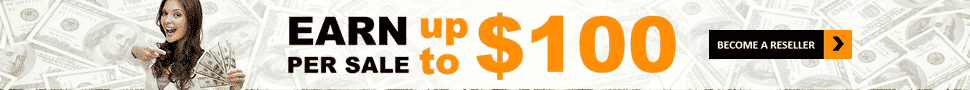




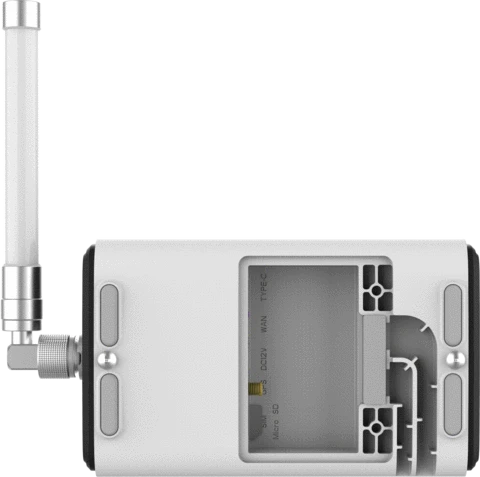



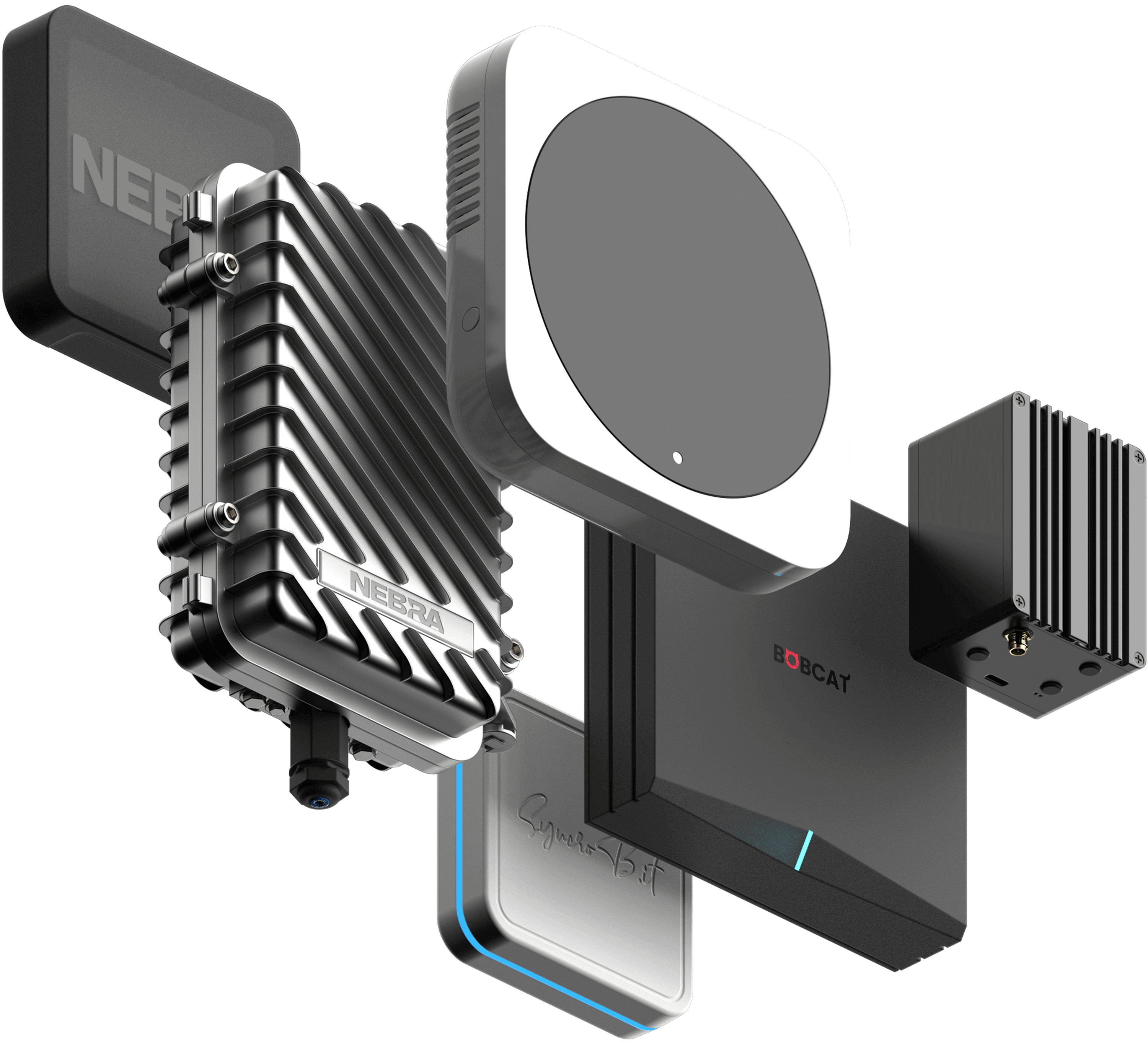
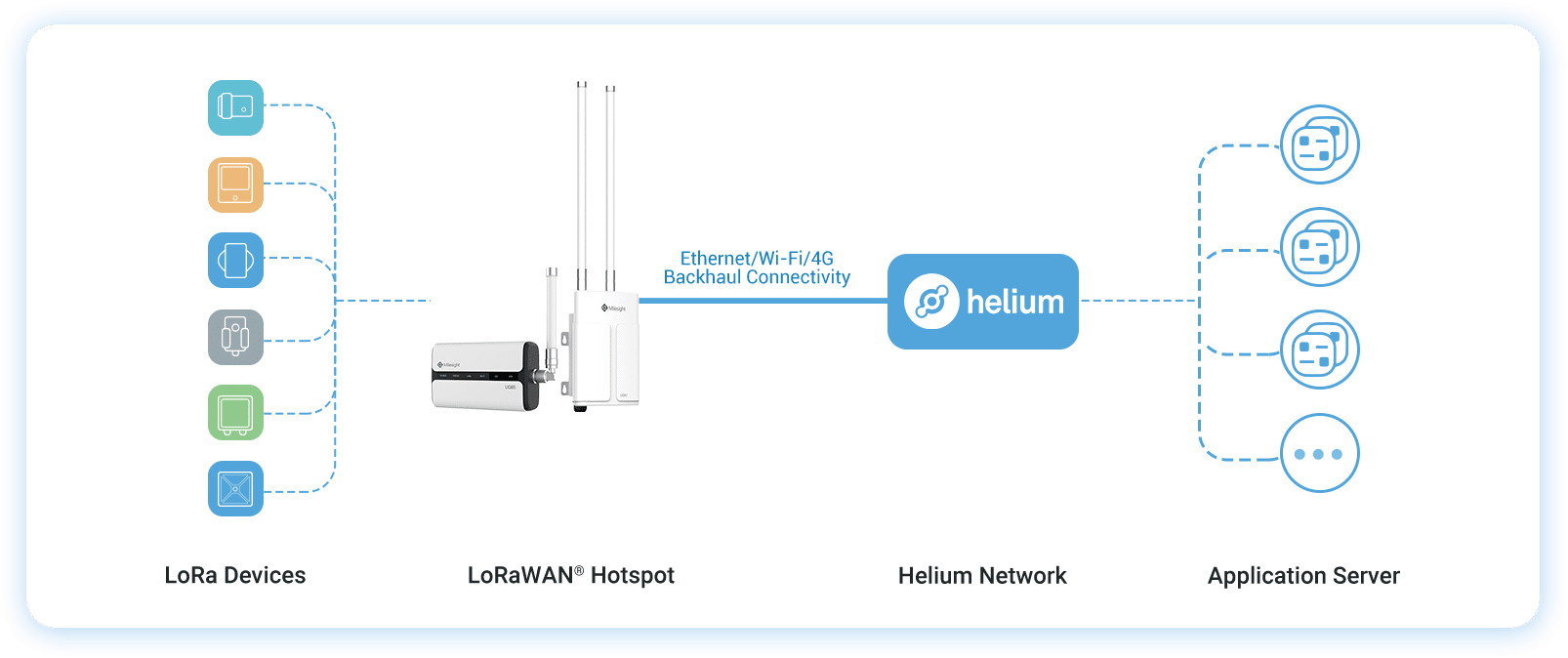



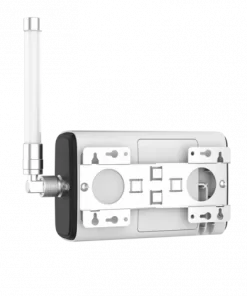




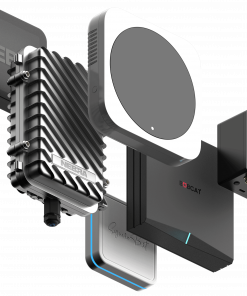
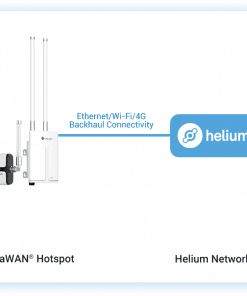




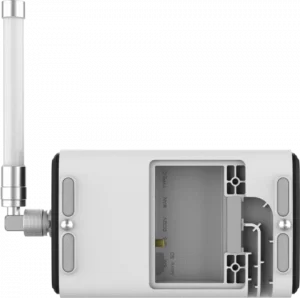
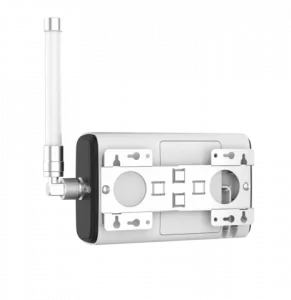


Reviews
There are no reviews yet.