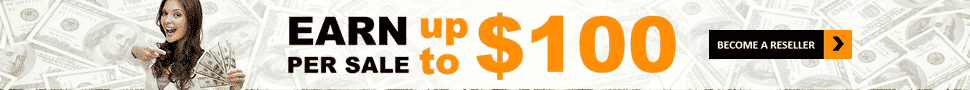[vc_row][vc_column][mk_table]
[/mk_table][/vc_column][/vc_row]
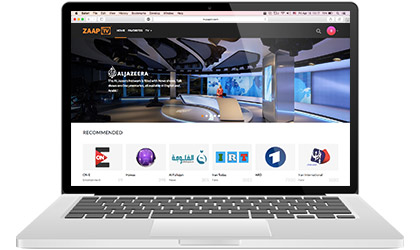 |
ZaapTV™ GO WEBTV GuideWatch ZaapTV™ GO from your browser regardless of your Operating System.
|
|---|---|
 |
ZaapTV™ GO ROKU GuideWatch ZaapTV™ GO from your Roku Media Player.
|
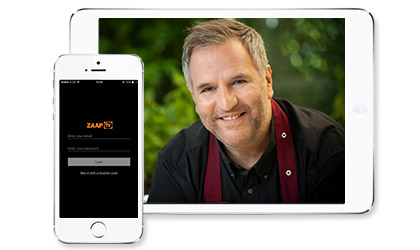 |
ZaapTV™ GO iPhone & iPad GuideWatch ZaapTV™ GO from your iPhone and iPad devices.
|
 |
ZaapTV™ GO Android Phone & Tablet GuideWatch ZaapTV™ GO on your Android Phone and Tablet devices.
|
 |
ZaapTV™ GO ZaapTV™ X GuideWatch ZaapTV™ GO on your ZaapTV™ X IPTV Receiver.
|
 |
ZaapTV™ GO ZaapTV™ HD609N GuideWatch ZaapTV™ GO on your ZaapTV™ HD609N IPTV Receiver.
|
 |
ZaapTV™ GO MAG GuideWatch ZaapTV™ GO on your MAG device.
|
 |
ZaapTV™ GO Samsung Smart TV GuideWatch ZaapTV™ GO on your Samsung Smart TV.
|
 |
ZaapTV™ GO Android STB GuideWatch ZaapTV™ GO on your Android TV Box (OEM STB) devices.
|