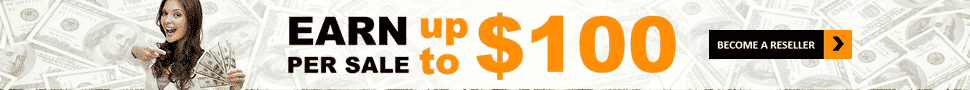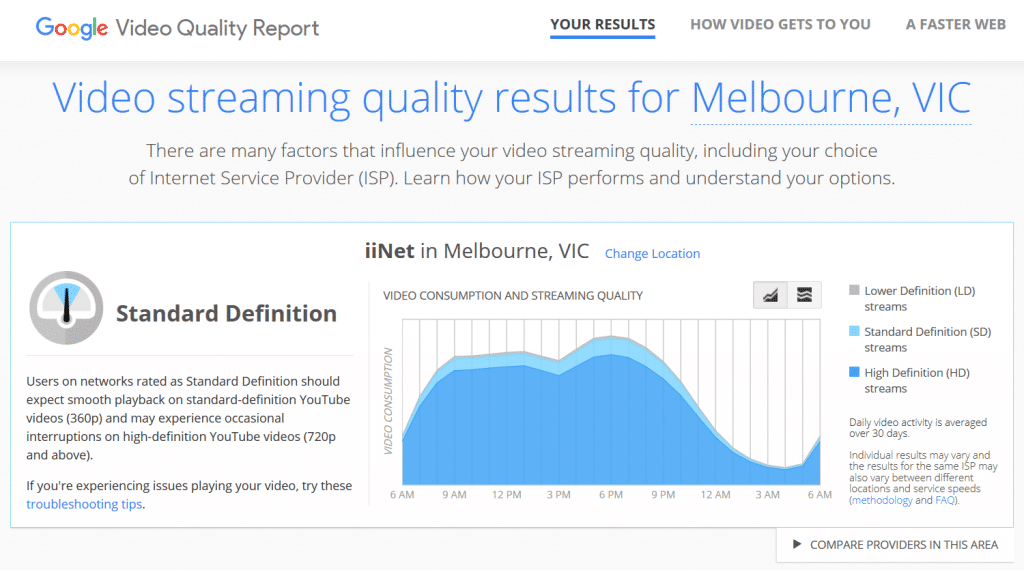Technology
GOOGLE Video Quality Report
GOOGLE VIDEO QUALITY REPORT
If you are having problems with buffering or freezing, then Google Video Quality Report can help you to determine whether your Internet Service Provider (ISP) has any performance issues. It offers a comparison between various ISP’s and their peak usage throughout the day. You can easily identify when your Internet Provider is most busiest.
Troubleshoot video streaming issues
Video streaming issues can be caused by many factors. By troubleshooting your internet or device connection, you may be able to play your videos again.
You may be experiencing a video streaming issue if you’ve seen one of these notifications:
- An error has occurred.
- Playback error. Change Channel or press the up/down arrow keys.
- Connection to server lost (Error 404).
- This video is unavailable.
- Something went wrong. Restart device and re-try.
Google has a number of handy tips that you can follow – have a read here https://support.google.com/youtube/?p=video_checklist
Google Troubleshooting Tips: https://support.google.com/youtube/?p=video_checklist[/vc_column_text][/vc_column][/vc_row]